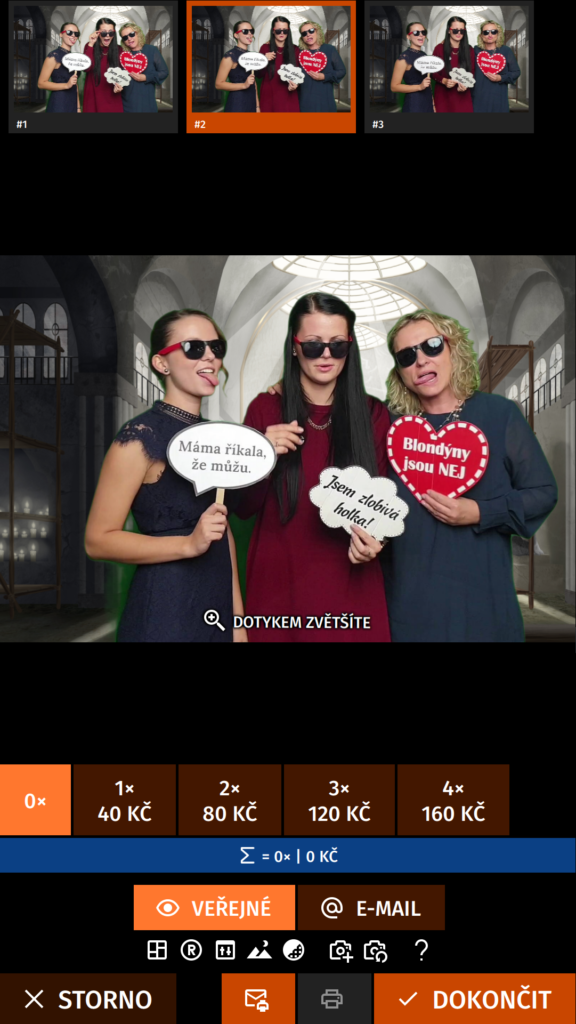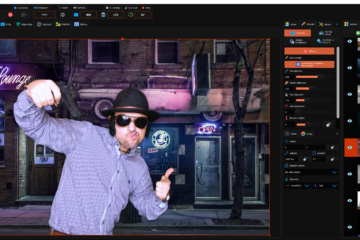Release: Photobone Studio 2.4.8.21
A new version of the Photobone Studio application has been released (previously available as a beta version). This article summarizes the most important updates and changes since the last release, version 2.4.2.3.
- Change in access to the secret menu. To access the secret menu now, instead of a long press in the upper right corner of the screen, you need to quickly tap the upper right corner of the screen four times in a row.
- Expansion of options for the secondary customer screen. From the secondary customer screen, you can now preselect an environment, which can then be loaded on the primary customer screen with a button.
- The option is activated in “Settings → Secondary Customer Screen → When no section is active, show → Photo environments gallery.” After selecting an environment on the secondary customer screen, the
 button will appear on the primary customer screen that applies the selection.
button will appear on the primary customer screen that applies the selection.
- The option is activated in “Settings → Secondary Customer Screen → When no section is active, show → Photo environments gallery.” After selecting an environment on the secondary customer screen, the
- From the secondary customer screen, you can now also easily perform a touch-up using a simplified version of the “History” screen.
- Experimental support for portrait customer screen orientation.
- Advertisements in the slideshow. Advertisements in the form of images can now be displayed at regular intervals in the slidesho.
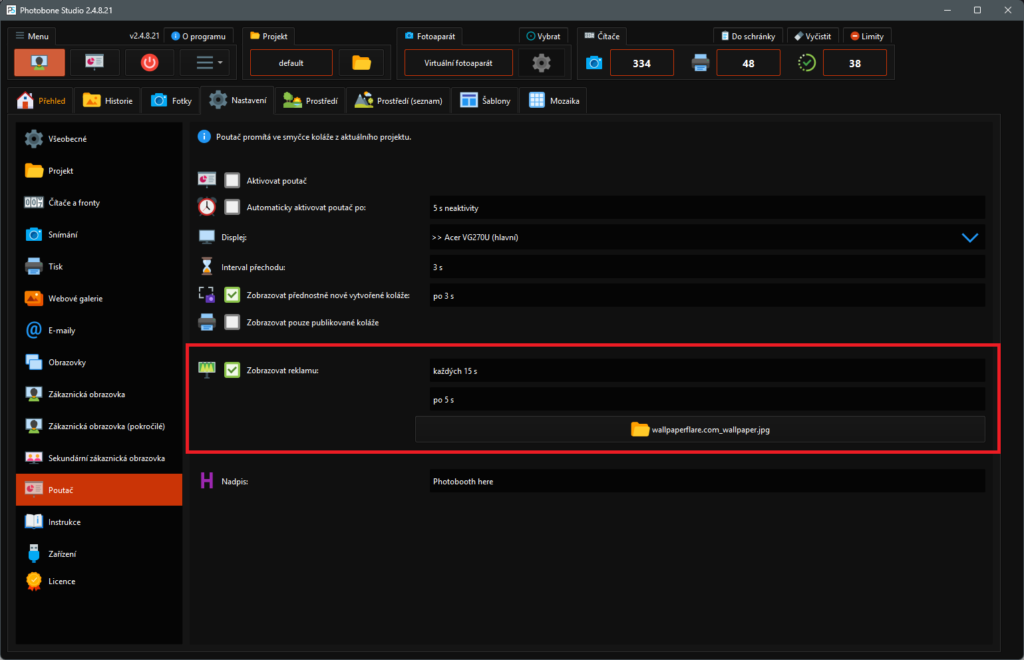
- English language. Translation support has been added to the application, and the application has been translated into English.
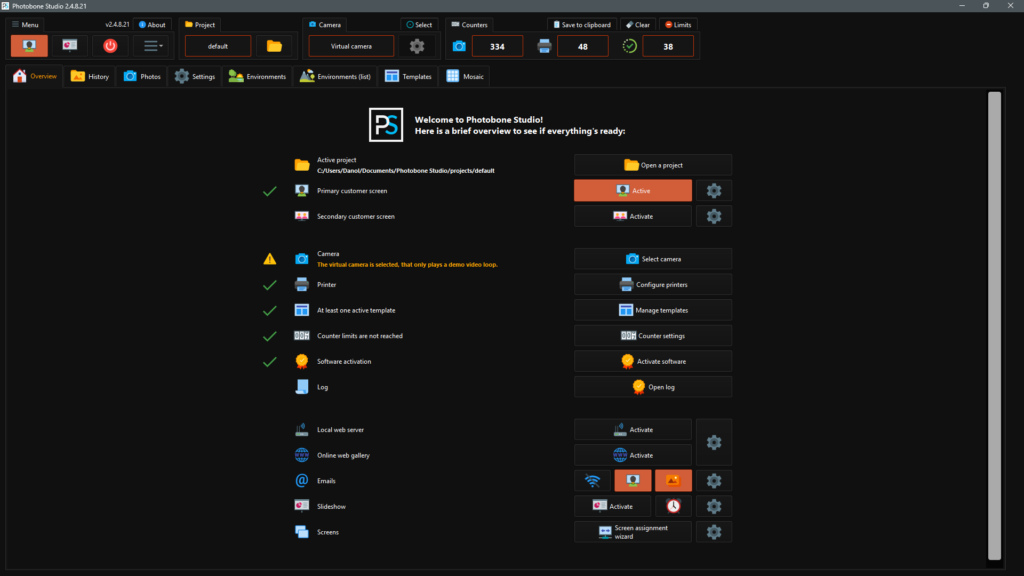
- Audio instructions. In addition to text instructions, the application can now play instructions in audio form.
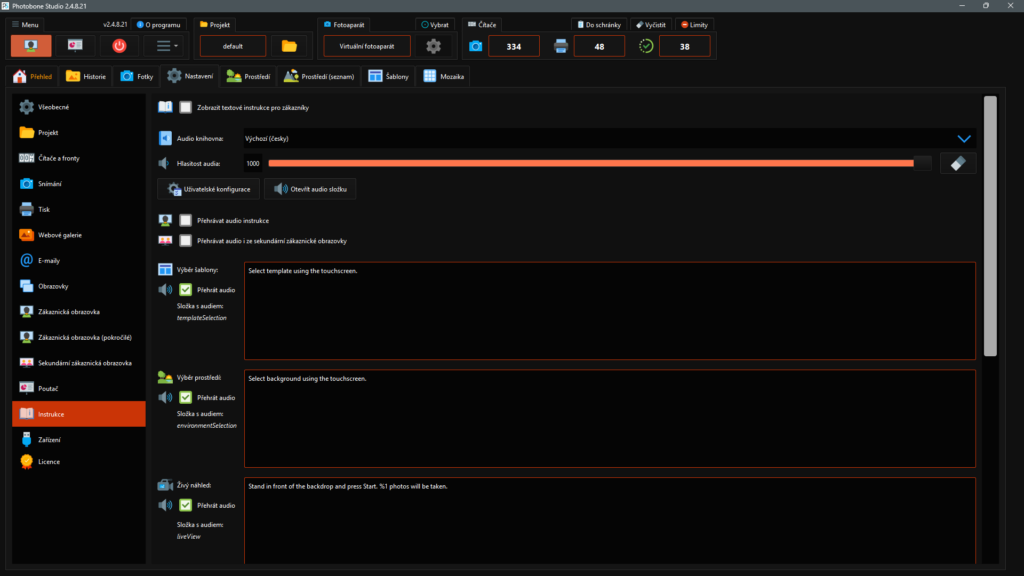
- Arrow pointing to the camera. A large animated arrow has been added to the countdown, encouraging people to look into the lens, not at the screen.
- The arrow can be activated in Settings → Shooting → Show “Look into the lens” arrow during countdown. The option “Do not show live preview during countdown” must also be active. The arrow’s angle can be adjusted with a slider under the option.
- Support for new Nikon and Canon camera models. The updated list can be found here.
- For Nikon cameras, you can now set a different camera configuration for live preview and shooting.
- For both Canon and Nikon cameras, user configurations for the camera (ISO, shutter speed, white balance, etc.) can now be saved and loaded.
- Improved keying. The keying algorithm now captures and works with two background colors. A “Feather” function for smoothing keyed edges has also been added.
- Faster printing. The application now batches files for printing more efficiently, causing less rewinding for 10x15x2 paper type and thus faster printing.
- Less intrusive error messages. Some error messages are now displayed in a non-intrusive mode – an error dialog does not pop up, but a warning icon appears in the corner of the display.

- Photobone Daylight and cash register support. Support has been implemented for the Photobone Daylight hardware for kiosks, which controls the brightness of the daylight based on the running session in the kiosk. Support for opening the cash register via the COM port has also been added.
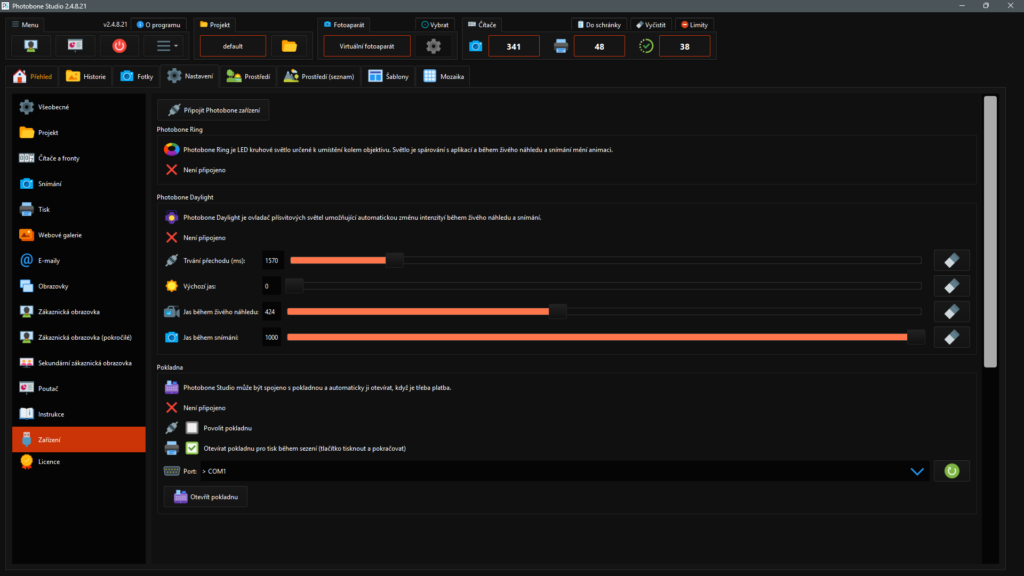
- “Load last session” button in the secret menu of the customer screen. This can be useful if customers, for example, accidentally complete a session before selecting photos for printing.